Week 5 - Google Ads for Dummies
If you are a marketing newbie like me, creating ad campaigns can sound a bit overwhelming! With my Ads for Dummies series my goal is to simplify the campaign process offered on different platforms and get you to take that first step in making an ad for your business! So, let us begin the breakdown of Google Ads!
Let me preface this guide by saying you WILL need a Gmail
account and you do NOT have to spend any money to create an account on Google Ads!
Moving on, the first step I am confident you can take is clicking this link
which will take you straight to Google Ads login page.
Google Ads - Get
More Customers & Generate Leads with Online Ads
Next, you have two options; either to “sign in” or “start
now”. The start now button is if you already have an account, which I am
assuming you do not since you are reading this. So, you will want to hit the
“sign in” button on the top right corner of the page. You will sign into your Gmail
account and create a new google ads account. Then you will be brought to a page
asking you what you want to promote. At this point it is recommended to click
the link to “Switch to Expert Mode”, on the bottom of the page.
After switching to Expert Mode, you will be brought to a page
containing a side bar with the next steps you will take. Here is where you will
tell google ads about your business, business information, campaign goals,
campaign type, campaign, and billing. Keep in mind you do not have to fill out
this information immediately if you are just wanting to follow these steps and
see what Google Ads is all about! Just hit “skip” or “next”!
In the “About your Business” step you can fill in your
business’s name and a page URL to guide anyone who clicks on your ad right to
your webpage!
Next, Google Ads will recommend a campaign and give you the
option of connecting with other apps and accounts.
Then, it will ask you what your goals are for your campaign.
This is where you can decide how your ad will be converted. Conversions are the
actions you want people to take with your ad. How many conversions your ad
obtains depends on how many people follow through with the action you select. Whether
it is through a purchase, or a page view Google Ads wants to cater to your ad
preferences to optimize conversions.
After deciding on your campaign goals, Google Ads will recommend
a campaign, while still giving you other campaign options to choose from. Once
you have decided on which type of campaign you want it is best to stick with
that campaign type for a while so you can really master it before you branch
out. Google has a variety of options for Ads including Google Search Ads,
Display Ads, Shopping Ads, Video Ads, and Discovery Ads. As you can imagine
each type serves a different purpose.
Each campaign option contains a few subtypes to choose from as well.
Once you have selected your campaign type you will be taken
to your new campaign dashboard where you will be curating your campaign
settings, setting up ad groups, designing your ad and setting a bid for the ad
groups. Below is a snippet of the first steps in curating your campaign
settings.
After naming your campaign you will decide on your bid
strategy and budget. For your bid strategy you want to ask yourself how much a
new customer is worth to you and that will be your maximum cost per click (CPC).
This helps you to not lose all your money right away without any conversions.
It is commonly understood that the first ad will not be the
best ad. As you play around more with google ads and see your conversions you
will likely want to make changes based on your results. So when creating a
budget, you do not want to blow through all your money right away so you have the
necessary time to respond to the results, edit your ad, or try different types
of ads to reach more of an audience.
Next, you will decide on which network your ad will run. In my case because I chose a video campaign my ad will run on YouTube per Google Ads suggestions and my ad will appear next to search results on YouTube and on YouTube videos themselves.
A couple things to consider as you decide on location is the shipping costs, affordability, and how much of your target audience is there. When considering language it is important that you know your customers and create a way they can easily interact with your ad. This in some ways could give you the upper hand if your ad catered to multiple languages, making it accessible to a larger audience.
Then you come to Ad Groups, which allows you to define the
people you want to reach and where you want your ad to show. Keywords are used
to match your ad with terms people are searching. These matches can be broad,
exact, or related to a phrase. With broad match you could get more conversions,
but with exact and phrase match you would be able to better target a quality
audience.
After that you are ready to create your ad! You can also
skip this step and hit the create campaign button in the lower left! Now you
can explore your campaign dashboard which shows you stats on your ads average
CPC, clicks, and impressions! I hope this gave you the confidence and clarity
you needed to begin your campaign on Google Ads!
For a more in-depth tutorial visit this link:
Google
Ads Tutorial 2023 [Step-by-Step] Adwords - YouTube (34:23)

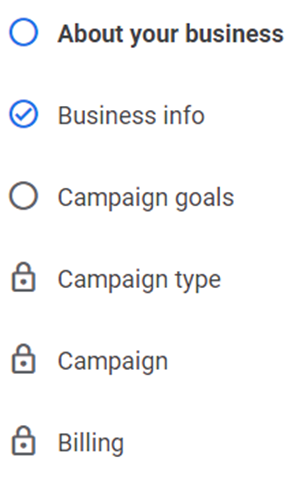














Comments
Post a Comment